Back
Product News
Jul 22, 2024
Introducing Workflows
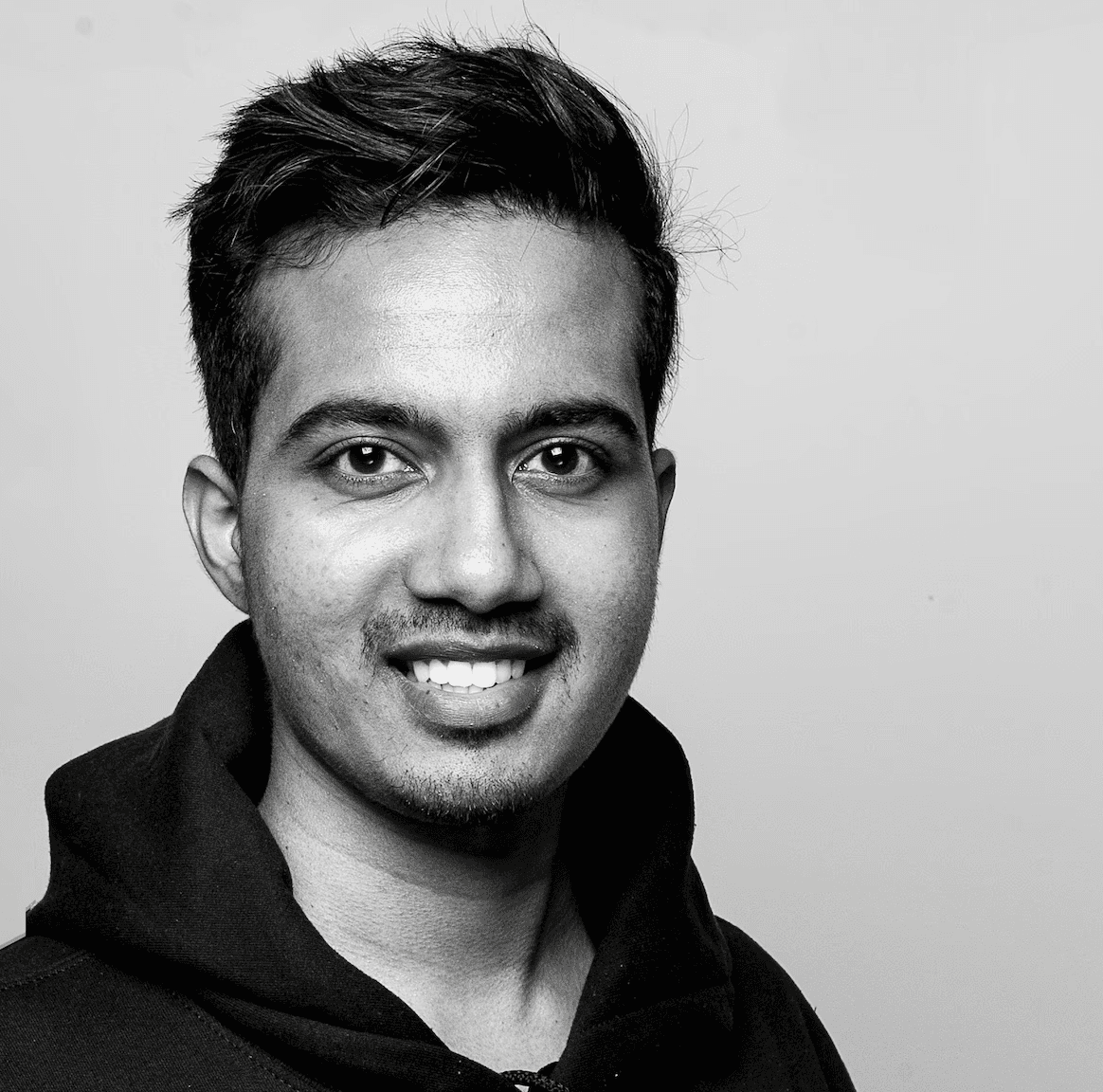
Anand Sukumaran
We're excited to introduce messaging workflows in Engagespot v1.4.4, which make it easy to add two-way messaging capabilities to your app in just minutes. Whether you're sending a subscription renewal alert via in-app messaging, or an appointment reminder via SMS and letting users respond via text, our workflow builder lets you create these experiences quickly with no engineering effort required.
With this launch, we’re phasing out the "Templates" feature, which served as a simpler version of workflows. The new workflow feature is much more powerful, allowing you to build sophisticated logic with branching, condition checks, delays, and user prompts.
Features
Our new workflow builder is packed with features to build any complex notification logic. Here are some of the workflow functions that will help you build logic without writing code.
No-Code Builder
Our drag-and-drop editor allows non-technical users to build messaging workflows without needing any input from your engineering team.
DSL for Technical Teams
For those who prefer to code, you can write workflows directly using our simple DSL syntax.
Wait for Input Function
Effective communication requires interaction. The wait for input function lets you read user responses from SMS and WhatsApp messages and control your workflow based on these inputs.
Batching
Prevent notification overload with the batching function. Group notifications into a single message to avoid alert fatigue for your users.
Long-Running Workflows
The delay function lets you create workflows that span hours or days. For example, you can set up a cart-abandonment workflow or a weekly email digest.
Logging & Monitoring
Monitoring and debugging workflows is straightforward with updates at every execution stage and detailed logs.
What Can You Build with Workflows?
The possibilities are endless! Create orchestrated multi-channel transactional messages, such as delivering suspicious login activity alerts via in-app messaging and email, a week-long SaaS onboarding workflow, or appointment reminders that users can respond to via WhatsApp or SMS to reschedule.
We're eager to see what you'll build with our workflow feature! Start by reading the documentation here.















