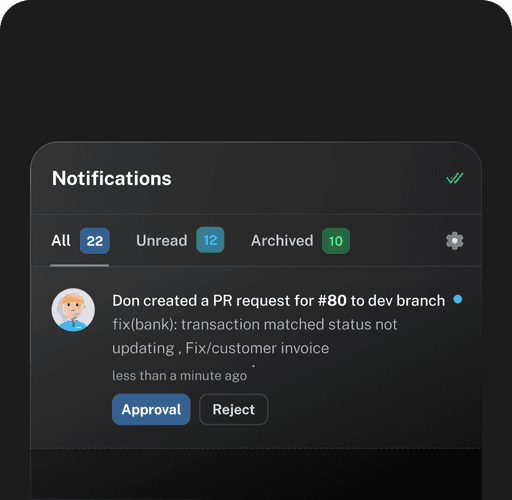Seamlessly build, test, and deploy your notification workflows from your dev workspace
Features
And so much more
All the features you need to build a better experience, explore the possibilities, and unlock the full potential of what we have to offer.
Changes
Keep track of your workflow edits with the 'List Unpublished Changes' feature. Any updates or modifications made to your workflows are listed here, ensuring they don’t impact the current environment until you’re ready to publish.
$ engagespot change list --unpublished
Changes
With the 'Publish Changes', take your updates live in the staging environment to ensure everything works perfectly before migrating to production or any other environment. Need to backtrack? No problem—easily revert to previous versions, giving you full control over your workflow adjustments.
$ engagespot change list --unpublished
Changes
Revert Changes
Instantly roll back to a previous version with the Revert feature. Whether you encounter an issue or simply need to undo changes, this feature ensures you can restore your workflow to an earlier state at any time, keeping your operations smooth and secure.
$ engagespot change revert = <key>
Changes
Migrate Changes
Easily move your workflows to the next environment with the Migrate feature. Effortlessly transfer all your workflows from staging to production or any environment ensuring a smooth and consistent deployment process.
$ engagespot change migrate --from=development --to=production