Back
Product News
Jul 22, 2024
How to Send Email Notifications with Mailgun: A Step-by-Step Guide

Anand Sukumaran
Introduction
In today's digital age, sending email notifications efficiently is crucial for businesses to engage with their audience effectively. Fortunately, with the integration of Engagespot and the Mailgun email provider, you can now send emails without the need for extensive developer assistance. In this blog post, we'll delve into the process of setting up and utilizing Engagespot with Mailgun to streamline your email communication strategy.
What is Mailgun?
Mailgun is a powerful email service provider that offers APIs for sending, receiving, and tracking emails effortlessly. It provides tools for managing email campaigns, ensuring deliverability, and optimizing email performance through analytics and insights.
How to setup Mailgun?
1. Creating a Mailgun Account:
Sign up by providing essential details such as name, email, company name, and password.
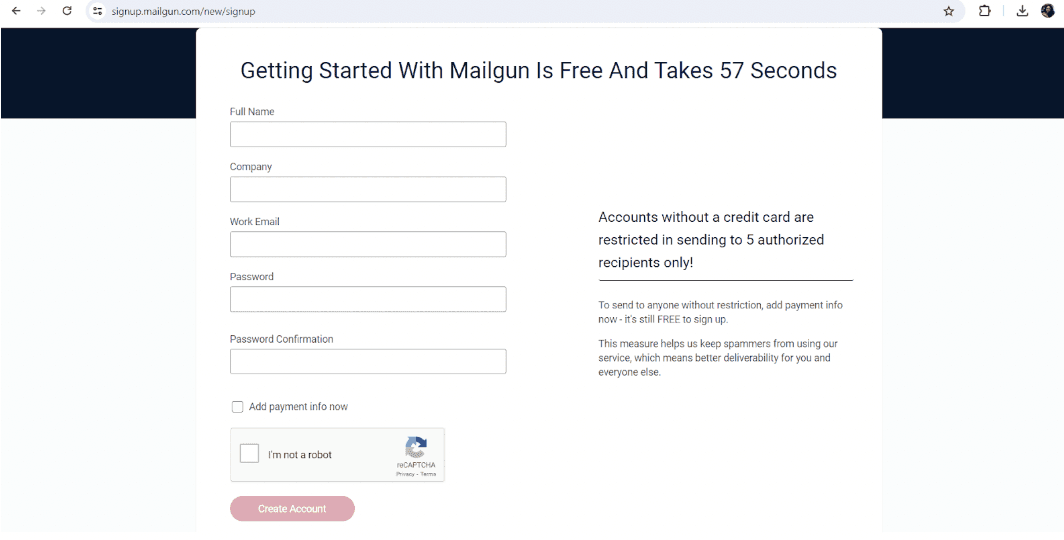
Verify your email address to complete the registration process.
Add your mobile number and verify it with OTP verification.
As a free user, you'll need to verify recipient email addresses in Mailgun.
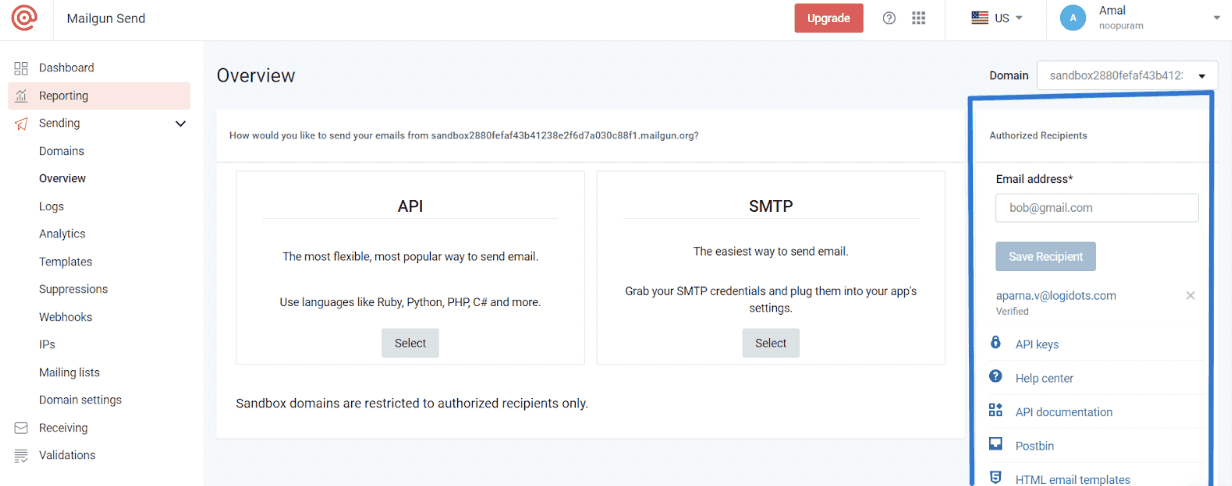
2. Creating API Key:
Access the Mailgun dashboard, select API key, and generate a new API key
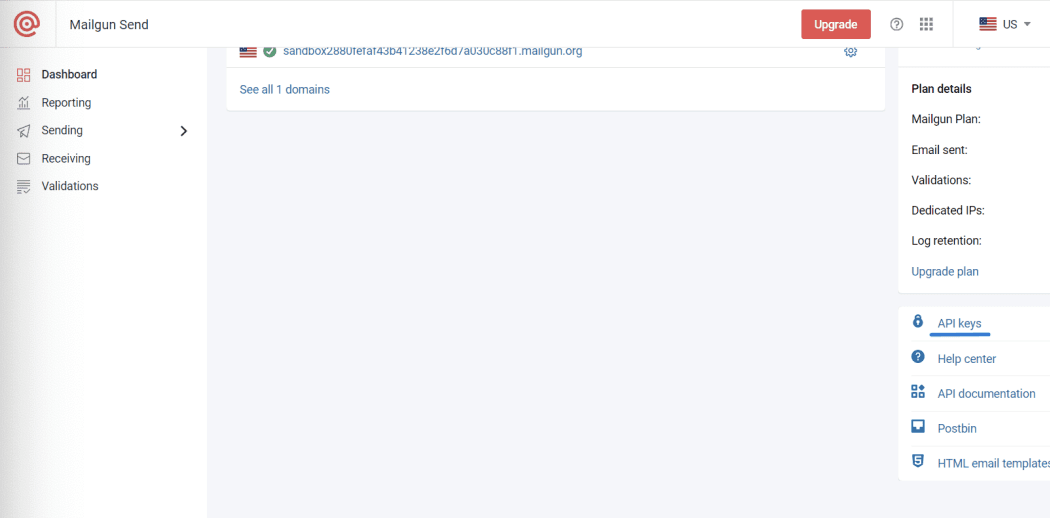
Save the generated API key for later use
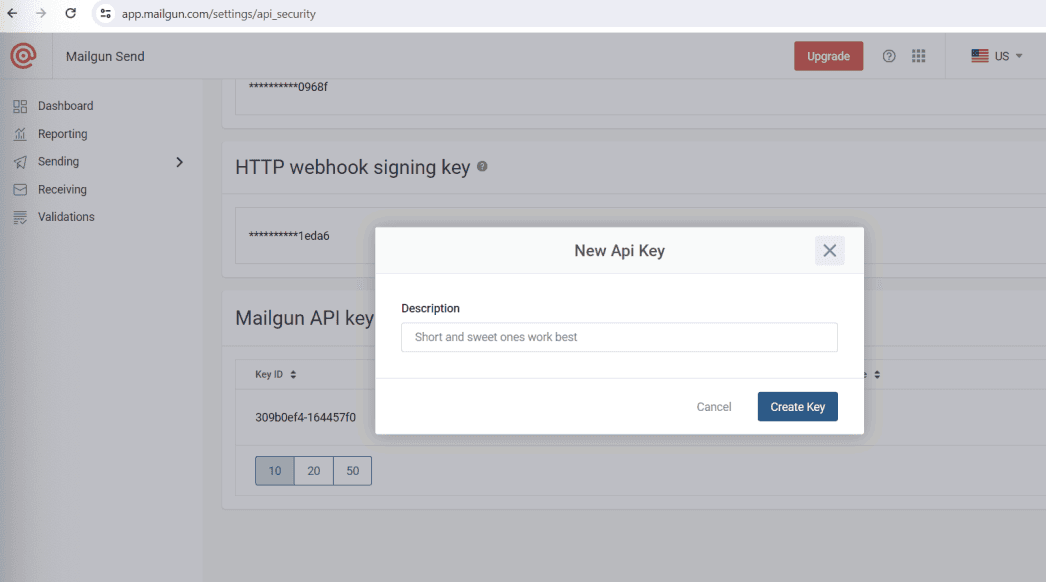
3. Domain Name
Save the accepting domain name from the sending tab on your Mailgun dashboard.
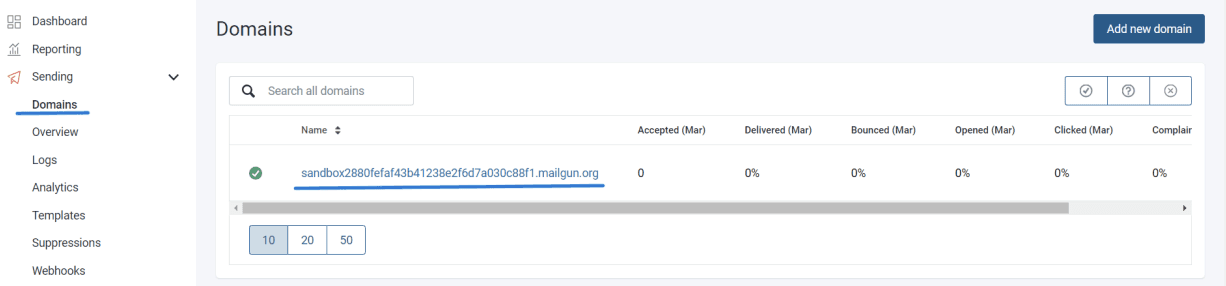
4. Region : Select and note the region
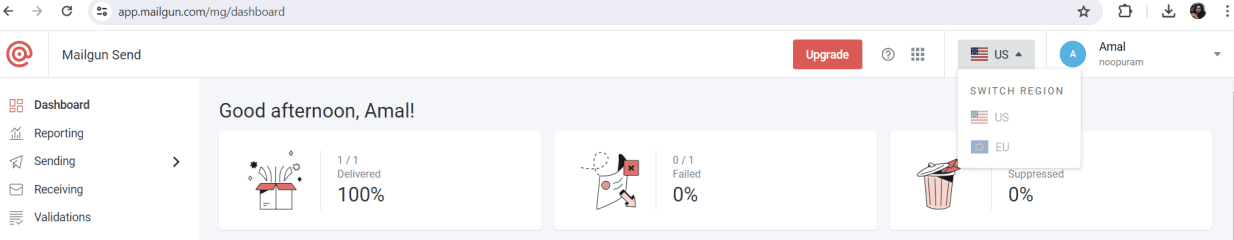
Configuring Mailgun with Engagespot:
Enter the following details from mailgun for configuration: Instance name API key Region (either US or EU) Domain
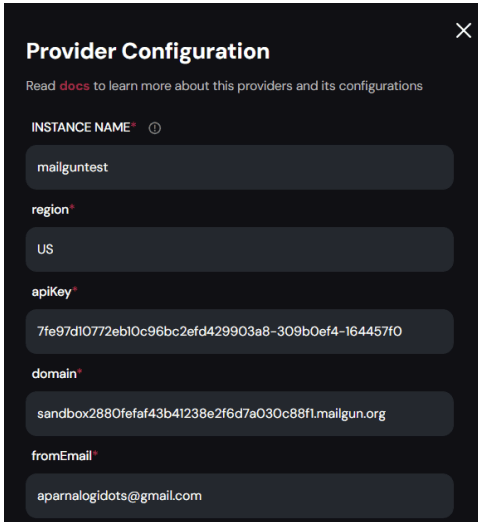
Upon adding these details, the provider will be configured. If multiple providers are configured, they need to be added to a route to enable notifications.
Setting Up Email Templates in Engagespot
Learn how to create visually appealing email templates within Engagespot by referring to the provided documentation. https://docs.engagespot.co/docs/features/templates/introduction
Add the email channel in a template to ensure that recipients receive email notifications seamlessly.
Conclusion
Leveraging Engagespot with Mailgun empowers businesses to send emails efficiently without extensive developer intervention.
By following the outlined steps, you can set up and utilize these platforms to enhance your email communication strategy effectively.














