Back
Tutorials
Mar 21, 2024
How to build webhooks using NestJS

Jobin Jose
Introduction
Webhooks are a powerful tool for enabling real-time communication between web applications. In this tutorial, we'll learn how to build webhooks using NestJS, a popular Node.js framework. You might need to build webhooks in your applications to help your customers integrate your service to any other third party services, or receive notifications etc.
In this guide, we'll use Engagespot to build a scalable webhook system in your NestJS app.
What is a webhook?
Webhooks provide a way for applications to communicate with each other by delivering real-time notifications or data updates when specific events occur. Unlike traditional APIs where applications must constantly poll for updates, webhooks initiate communication by sending data to predefined endpoints when certain events happen.
1. Enabling webhook in Engagespot -
Engagespot supports sending notifications via multiple channels and webhooks is one among them. All you have to do is enable the webhook channel in your Engagespot app.
To begin, log in to your Engagespot account.
Navigate to Channels -> Webhook.
Enable the webhook feature. Optionally, you can set a signing key for added security.
It's crucial to ensure that the
webhookURLis present in the user's profile in Engagespot.
2. Setting up the NestJS project:
Let's start by setting up our NestJS project.
3.Creating the web API endpoint:
We'll create a simple web API with an endpoint to handle order creation.
4. Integrating Engagespot for Webhook Notifications:
Let's integrate Engagespot to send webhook notifications for new orders.
- Install the Engagespot Node.js package:
Initialize the Engagespot client in app.service.ts:
5. Setting a Webhook URL for Users:
It's essential to set a webhook URL for users to receive webhook notifications. Here's how you can do it:
Use a tool like https://webhook.site to generate a dummy webhook URL for testing.
In your code, use Engagespot's client to update the webhook URL for a specific user:
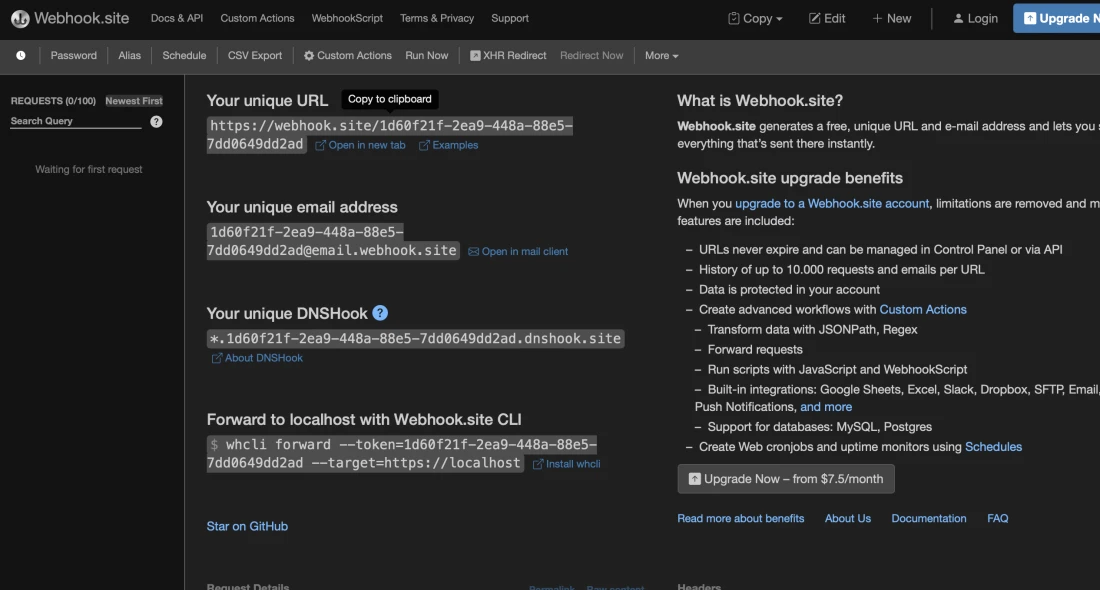
6. Running the Application:
Start the NestJS application:
7. Testing the Webhook:
Test the webhook by making a POST request to the `/order` endpoint using tools like Postman. Ensure that Engagespot stores the webhook URL in the user's profile.
Verify that the webhook notification is received at the specified URL.
Conclusion:
In this tutorial, we explored how to implement webhooks using NestJS and integrate Engagespot for sending webhook notifications. Webhooks enable real-time communication between applications, fostering seamless data exchange and event-driven workflows.















