Back
Tutorials
Feb 17, 2024
How to build a Laravel Vue.js Project with Engagespot Integration?
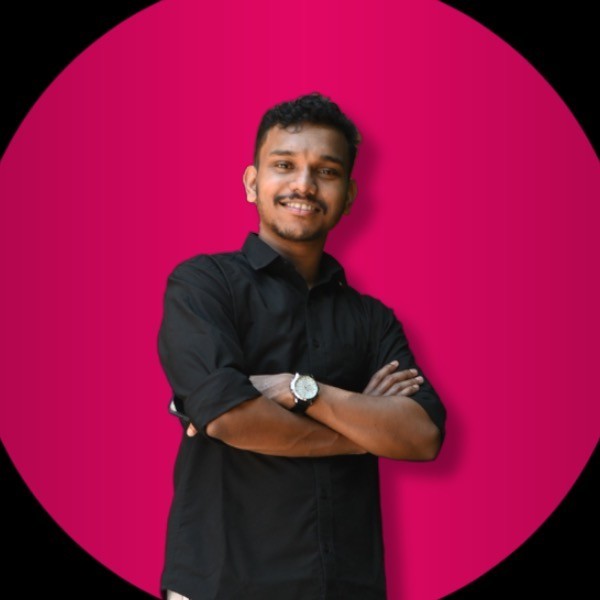
Jobin Jose
In this tutorial, we'll guide you through setting up a Laravel Vue.js project from scratch and integrating Engagespot for personalized notifications. We'll cover installation steps for Laravel, Vue.js, and demonstrate how to create Engagespot users, send notifications, and generate user tokens.
Prerequisites Before we begin, ensure you have the following installed:
Composer
Node.js and npm
Laravel CLI
Vue CLI
Engagespot Account
Step 1: Setup Laravel and Vue.js
1. Install Laravel:
2. Install Vue.js:
Step 2: Integrate Engagespot
Backend Integration (Laravel)
1. Create a controller to handle Engagespot operations:
2. EngagespotController.php . ```php
Frontend Integration (Vue.js)
1. Create a Vue component for notifications:
2. NotificationComponent.vue .
Step 3: Define Routes Add routes in routes/api.php to handle Engagespot operation
Step 4: Configure Engagespot API Keys Set your Engagespot API keys as environment variables in your Laravel .env fil
Step 5: Run Your Application
Compile your assets and start the Laravel server:
Step 6: Test Engagespot Integration
1. Access your application in a browser.
2. Test the Engagespot features, such as creating users, sending notifications, and generating user tokens by using postman.
3. Verify the functionality by observing the notifications rendered by the NotificationComponent.vue .
Conclusion
You've successfully set up a Laravel Vue.js project integrated with Engagespot for personalized notifications. You can now build out your application, leveraging the power of Laravel on the backend, Vue.js on the frontend, and Engagespot for user engagement. Keep exploring and enhancing your project to deliver a seamless user experience. Happy coding!















